Did you know it’s possible to play all games from the Fallout franchise on your Android phone? See how easy it is to enjoy the Wasteland in this fun post-apocalyptic dystopia.

With the success of the Fallout streaming series, mobile gamers, many fans must be thinking that it’s not possible to play any game from the franchise other than Fallout Shelter… but guess what, they’re wrong!
And don’t worry, you won’t need to blow up your phone or have a top-of-the-line device to play.
Note: Yes, I know you can emulate Fallout 3, 4, and New Vegas and play offline on Android via Winlator, but here I’ll focus on easy and accessible gameplay, without needing a $1,000 smartphone to play with lagging and glitchy graphics. 🙄
Interestingly, it’s possible to play all Fallout games directly on your Android phone screen. Here’s how:

Fallout 1, Fallout 2, and Fallout Tactics: Brotherhood of Steel are available to play on Android through the fo2.exe app, an application that works as a kind of “emulator” specially developed for these three excellent RPGs from Bethesda.
Fo2.exe is an excellent application that not only interprets the game’s instructions for the Android system but also brings a clean interface configured to facilitate gameplay.
With fo2.exe, you’ll be able to play Fallout 1, Fallout 2, and Fallout Tactics: Brotherhood of Steel easily and without any difficulty. Here’s how easy it is to install the games on it:
The games Fallout 1, Fallout 2, and Fallout Tactics: Brotherhood of Steel are lightweight and run smoothly even on older phones. They also have community translations available, and it’s easy to apply translation patches.
There’s another method called Fallout-ce to run these games, but it’s not as simple as this one. With the fo2.exe method, you only need to have a zipped file with the game from GOG.com, for example, something that’s very easy to find online.
What are the advantages of fo2.exe over any other emulator:
Here’s an example of Fallout 2 gameplay running natively on Android:
I always say that Cloud Gaming came to save mobile gamers, and this is a perfect example.
Fallout 3, New Vegas, 4, and 76 are available on Xbox Cloud Gaming, or as we usually call it around here, Xcloud.
You’ll only need a good internet connection, a subscription plan for Xbox Game Pass Ultimate ($9.99), and a Bluetooth controller, preferably one recognized as an Xbox controller like those from Gamesir, for example.
Read also:
Fallout 3 was my first Fallout. In this 3D adventure (the franchise’s first), your mission is to search for your missing father. This game gave me, at the time, the same feeling of wonder and discovery that new fans are having with the streaming series. For me, it’s the perfect game to introduce new fans to the franchise. Unfortunately, it’s not very accessible and is only available in English.
Fallout 3 is the Xbox 360 version but includes all expansions.
The best Fallout can also be played via Xcloud. The game looks great on the small screen.
The cloud version of Fallout New Vegas is also the Xbox 360 version and also includes all expansions:
Fallout 4 is the latest single-player offline game in the franchise. It’s not the best for introducing new fans, but it has the best graphics. For us Brazilians, the good part is that it’s fully localized in Portuguese.
The Xcloud version of Fallout 4 is the Xbox Series X version, meaning it has perfect graphics at 60 FPS.
For Fallout 4, I’ll teach you a trick to run the game at 60 FPS, something that will reduce its resolution to 1080p, which in the case of playing through the cloud, makes no difference to the player.
To play Fallout 4 at 60 FPS, simply start a new game and choose the “MODS” option. In the search bar, type “60 FPS” and you’ll find several mods, each doing something different. The best one for mobile is the “60 FPS Series X Ultra+ Settings.” However, if you wish, you can also play with others, such as the one that sets the FOV to 90, giving the player a wider field of view.
Fallout 76 will also be available to play via the cloud. I recommend a Bluetooth controller, but it’s possible to play with on-screen controls only.
Unlike previous titles, Fallout 76 is entirely online and emphasizes multiplayer gameplay. The game’s expansions are sold separately.
Finally, we have Fallout Shelter, which despite being the only one available for mobile.
Fallout Shelter is a shelter management game, the famous Vaults from the Amazon series. You’ll play the role of a supervisor and must keep the shelter population happy, alive, and ready to repopulate the earth.
The game is all 2D with that characteristic Vault-tec art style, quite funny and sarcastic.
Link to Fallout Shelter on Google Play.
NeoSpace Games, a Brazilian developer, has officially unveiled ASTRON, a new launcher that promises to…
Counter-Strike 2 skins are the modern way of collecting with actual worth and great significance,…
The mobile gaming classic, Flappy Bird, is officially back! More than a decade after its…
In today’s digital era, online gaming has evolved far beyond just spinning reels or placing…
The Winlator Windows emulator for Android has had its development paused after accusations that it…
Betting operators face significant challenges when designing bonus programs that work across different markets. Regional…