
APS3E is an emulator that allows you to run PlayStation 3 games on Android. Follow this guide to download, install, and configure the emulator correctly.

You can also download it through our direct link here.
The emulator requires the official PlayStation 3 firmware to function properly. Follow these steps:
Or you can access the direct firmware link here.
Now you can experience PlayStation 3 games on Android using APS3E. 🎮🔥
NeoSpace Games, a Brazilian developer, has officially unveiled ASTRON, a new launcher that promises to…
Counter-Strike 2 skins are the modern way of collecting with actual worth and great significance,…
The mobile gaming classic, Flappy Bird, is officially back! More than a decade after its…
In today’s digital era, online gaming has evolved far beyond just spinning reels or placing…
The Winlator Windows emulator for Android has had its development paused after accusations that it…
Betting operators face significant challenges when designing bonus programs that work across different markets. Regional…